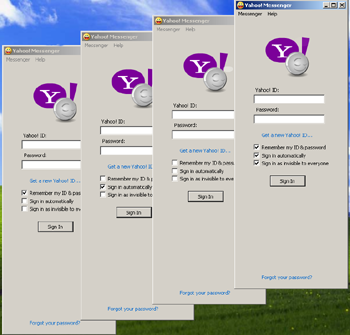
You have yahoo messenger account? how much you have? 1, 2, 3, 4, or more?
and you can login with all account in the same time and same computer? and now my next trick is, Open Multiple Yahoo messenger with 2 step.
STEP 1:
Now you must open REGEDIT, open regedit from RUN type REGEDIT and click OK.
And then find and open /HKEY_CURRENT_USER/Software/Yahoo/Pager/Test (you must install yahoo messenger on your system (PC).
and after u open test right click “new String Value ” and then name it plural.
Modify plural Value data to 0 (ZERO)
Click on Ok and Close everything.
STEP 2:
Copy this Code and paste to your notepad and save with name messenger.reg
REGEDIT4
[HKEY_CURRENT_USER\Software\Yahoo\Pager\Test]
“plural”=dword:00000020
Now you can open multiple yahoo messenger windows. Just keep on clicking on the yahoo messenger shortcut and it will pop up new window every time.
and you can login with all account in the same time and same computer? and now my next trick is, Open Multiple Yahoo messenger with 2 step.
STEP 1:
Now you must open REGEDIT, open regedit from RUN type REGEDIT and click OK.
And then find and open /HKEY_CURRENT_USER/Software/Yahoo/Pager/Test (you must install yahoo messenger on your system (PC).
and after u open test right click “new String Value ” and then name it plural.
Modify plural Value data to 0 (ZERO)
Click on Ok and Close everything.
STEP 2:
Copy this Code and paste to your notepad and save with name messenger.reg
REGEDIT4
[HKEY_CURRENT_USER\Software\Yahoo\Pager\Test]
“plural”=dword:00000020
Now you can open multiple yahoo messenger windows. Just keep on clicking on the yahoo messenger shortcut and it will pop up new window every time.









0 comments: on "Yahoo! Messenger Multiple Account"
Post a Comment